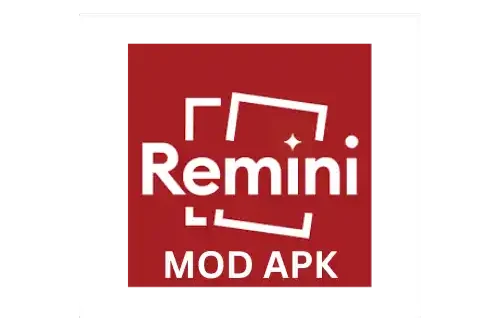Remini vs Fotor: Choose the Best Photo Editor App
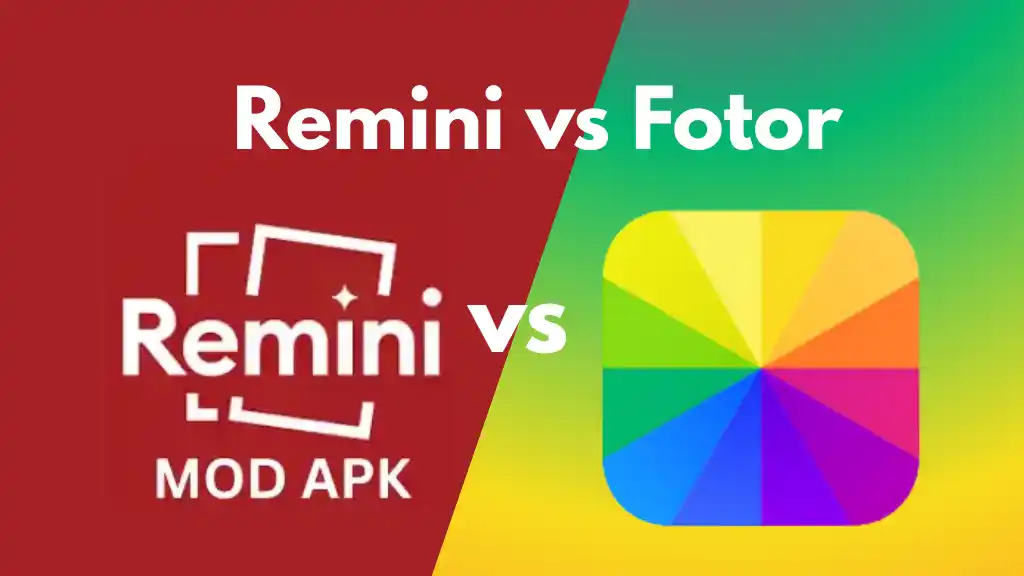
Right photo editing app can make a big difference. Many people are curious about Remini vs Fotor as both apps offer many features. Remini is known for its ability to take old or low-quality photos and turn them into clear, high-definition images using smart technology. On the other hand, Fotor provides a wide range of editing tools, allowing users to crop, resize, and apply fun filters to their images. In this post, we will explore the main features of Remini and Fotor, helping you decide which app is the best fit for your photo editing needs.
Remini App – Basic Information
Remini
Bending Spoons
3.8.4
150 MB
Photo Editing
4.4
5 Million +
What is Remini?
Remini, launched by Bending Spoons in 2019, is an AI photo enhancer that breathes life into old, blurry, or low-res images. Its deep-learning algorithms unblur faces, upscale photos to HD, and even enhance videos. Beyond photos, it offers AI avatars and filters like Baby AI. Available on Android, iOS, and web , Remini app boasts over 100 million downloads and a 4.5-star rating on Google Play. If you want to enjoy all premium features for free, download Remini MOD APK now. All basic editing options are available in the free version but AI filters can only be used with the paid version.
Read Also: Remini AI Headshot Generator
What is Fotor?
Fotor, crafted by Everimaging in 2012, is a photo editing app with amazing features. It offers a wide range of editing options along with enhancements for old photos. It has a massive template library for collages, social media posts, and posters. Available on Android, iOS, and web, it has 10 million+ downloads and a 4.1-star rating, with 15 million monthly website visits. It also has paid plans like Remini. You can do basic edits for free but you will need paid plans for advance photo editing.
Feature Comparison of Remini VS Fotor

Here is a brief comparison of both apps.
AI Enhancement
Remini: Its AI is very advanced, turning pixelated or faded photos into sharp, vibrant images in seconds. It auto-adjusts colors, reduces noise, and enhances faces, perfect for restoring low-res selfies.
Fotor: Offers manual tweaks (brightness, contrast, sharpness) with some AI filters, but lacks Remini’s deep restoration. It’s decent for basic touch-ups but falls short on old or heavily damaged photos.
Creative Tools
Remini: Focuses on enhancement, with limited filters (e.g., oil painting, Baby AI). No templates, text, or stickers, keeping it streamlined for quality over design.
Fotor: A creative goldmine with hundreds of templates (Instagram posts, flyers), stickers, fonts, and collage makers. It’s ideal for crafting professional graphics or fun edits.
Video Editing
Remini: Upscales low-res videos to HD, great for old home movies. No advanced editing like transitions or music.
Fotor: No video support, focusing solely on photos, which limits its versatility.
User Interface
Remini: It has a clean and intuitive interface. It is beginner friendly with all its features. All tools are easy to use without complications.
Fotor: Packed with options, which can overwhelm newbies. Menus are logical, but mastering templates and tools takes time, even with tutorials.
Performance and Speed Comparison
Remini: Processes photos in 3-5 seconds, even in batch mode. Web version is equally snappy with good Wi-Fi.
Fotor: Averages 5-10 seconds per edit, but web version lags on complex tasks. Mobile app performs better on mid-range devices like Galaxy A54.
Comparison Table: Remini vs Fotor
This table summarizes Remini vs Fotor to help you decide a best app for your editing needs.
| Feature | Remini | Fotor |
| AI Enhancement | Auto-unblur, HD upscaling, face retouch | Manual tweaks, basic AI filters |
| Creative Tools | Limited filters (Baby AI, oil painting) | Templates, stickers, collages, text |
| Video Editing | HD upscaling | None |
| User Interface | Simple, one-tap | Feature-rich, complex |
| Cloud Storage | Beta, limited free | Limited free, Pro expands |
| Platforms | Android, iOS, web | Android, iOS, web |
| Rating | 4.5 (100M+ downloads) | 4.1 (10M+ downloads) |
Remini Pros and Cons
Advantages
Drawbacks
Fotor Pros and Cons
Pros
Cons
Which App Suits Your Editing Needs?
Both apps have different use cases. So users can choose the app based on their needs.
Choose Remini if:
You’re reviving old photos, like a 90s family album, with AI ease.
You want quick selfie touch-ups or AI avatars for fun.
You need video upscaling for nostalgic clips.
Choose Fotor if:
You’re designing Instagram stories, YouTube thumbnails, or posters.
You love manual control for cropping, text, or collages.
You need templates to skip design headaches.
Conclusion
Choosing between Remini vs Fotor depends on photo editing needs. Both apps have different sets of features for different segments of society. Go for Remini if you’re all about reviving photos or videos enhancements. Pick Fotor if you’re dreaming up designs or love tweaking every detail for social media.I say download both free versions, play around, and let your photos tell you which app is best for you.